I recently went to Les Giants de Ciel in Chauvigny, France. It was by far the best ever 'falconry' display I've ever seen with a fantastic variety of birds amidst a spectacular setting.
As is often the case, there were several birds dotted around the grounds and you could wander around and see the birds up close. I was really pleased with a picture of an eagle owl, until on closer inspection I could see myself reflected in its eye.
Before:

I tried cloning out the reflection of me using Photoshop and whilst it worked to a degree, there was still a lot of clutter in the background, detracting from the picture. I found the best solution was to burn the pupil area. This darkens the pupil, obscuring the unwanted detail, but doesn't make it an unnatural pure black.
You can do this in a non-destructive manner:
- Create a blank layer on top of your main picture
- Set the layer to be "color burn"
- Set your colour to be black
- Choose a brush with a low opacity to gradually paint over the pupil to achieve the desired effect
Make sure you keep the catch-light.
My burn layer looks like this:
Now, if you want to tidy up your burning, you can reduce the impact by changing the layer opacity, or refine it using the eraser or select a white brush to vary the effect.
The final result (which I think works really well, but I am biased!):



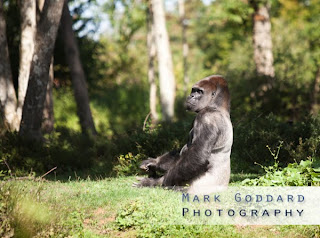




 I tried cloning out the reflection of me using Photoshop and whilst it worked to a degree, there was still a lot of clutter in the background, detracting from the picture. I found the best solution was to burn the pupil area. This darkens the pupil, obscuring the unwanted detail, but doesn't make it an unnatural pure black.
I tried cloning out the reflection of me using Photoshop and whilst it worked to a degree, there was still a lot of clutter in the background, detracting from the picture. I found the best solution was to burn the pupil area. This darkens the pupil, obscuring the unwanted detail, but doesn't make it an unnatural pure black.









